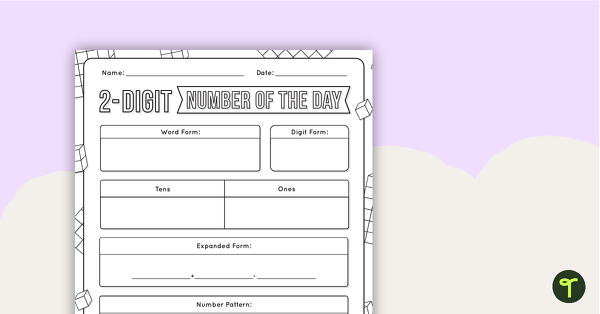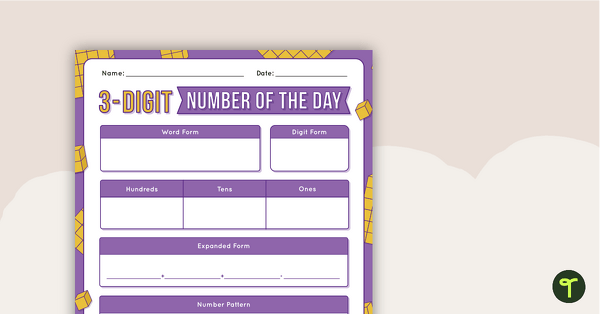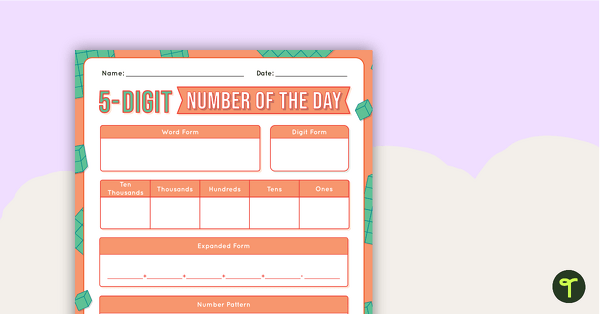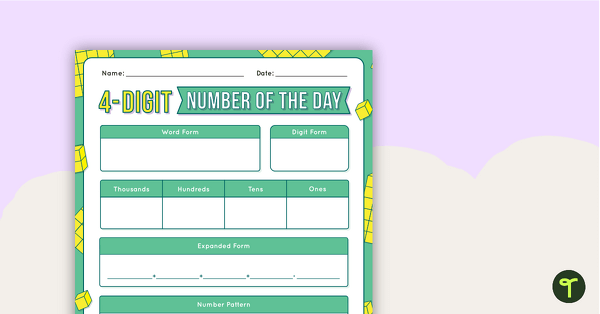Manipulatives in maths lessons are essential! Not only do they provide your students with concrete ways to bring meaning to abstract mathematical ideas, but they make learning maths interesting and enjoyable. Multibase Arithmetic Blocks (MABs), or Base Ten are a staple maths manipulative that are available in most classrooms. But, imagine having access to interactive MAB blocks that you could easily display on your smartboard!?!
Fun Ways to Use Interactive MAB Blocks in the Classroom
The options are endless when it comes to how you can utilise interactive MAB blocks on your smartboard! Here are just a few maths warm-ups and activities you can use in your classroom today that will no doubt add an element of fun to your place value lessons.
What number is it?
This is a quick and easy maths warm-up that would work well just before a more explicit maths teaching lesson!
- Select a place value mat in the settings function that suits your students’ understanding.
- Next, click on the dice to bring up random numbers shown by the MAB blocks.
- Have students try and guess what number the blocks represent, even if they are all on top of one another (just for a little fun).
- Pick a couple of volunteers to come to the front and sort the MAB blocks into the correct places using the place value mat option.
- Then, have the class write down the actual number they now see (make sure to click on the hash button to hide the values being shown).
Number of the Day Lesson Hook
Using a Number of the Day in your classroom is a great way to build number confidence in your students. Why not use this quick and easy activity to introduce the number of the day selected to your class?
- Start off by doing the ‘What number is it?’ activity above.
- Once the number is worked out, this is the number of the day!
- Students can then complete a number of the day worksheet.
Active Maths Place Value Activity
- Divide the class into three teams, the ‘hundreds team’, ‘tens team’ and ‘ones team’.
- Each team will line up on the smartboard.
- The teacher calls out a three-digit number.
- The first person in each team drags their “team’s” place value number onto the screen – and then sits down at the back of the line.
- Continue through the lines until everyone is sitting down.
- Time how quickly the whole class can complete this activity.
- Watch the motivation spike as the class work together to beat their previous times.
Adding Up Fun
- Open up the two-digit place value mat.
- Provide the class with a large die (if available, or use our Dice Roller Widget on another device).
- The first student rolls the die and drags that number of ones onto the place value mat.
- The next student rolls the die and adds their number to the previous students’ MAB blocks on the smartboard.
- Continue until all students have added their number.
- This is a great way to assess how the students may be progressing when it comes to their understanding of place value when they get to more than 10 ones. What do they do?
- They have the ability to drag ten ones down off the board and then add a ten to replace the ten ones.
Place Value Spinning Fun Activity
- Use our Place Value Spin activity as a small group activity!
- Print the spinners on large thick card to make it more user-friendly.
- Students take turns to spin up a number for the ones and then a number for the tens.
- They then need to make that number using the interactive MAB blocks. They can then write the number on mini-whiteboards too!
MAB Picture Fun Activity
- Make a picture on the whiteboard using the MAB blocks.
- Encourage students to draw the picture they see and then work out the number the picture represents.
- This is a fun activity and you could also have volunteers create the picture for their classmates!
- Why not extend on this by then having students complete our Place Value Monster activity or Place Value Castle activity?
Do you have students who would really benefit from using this widget as they complete individual work – why not set up a laptop for your students to utilise this tool as required?
We’d love to hear your ideas!
Share them in the comments section of this blog.
The post Interactive MAB Blocks for Your Smartboard (And How to Use Them) appeared first on Teach Starter.